Pros
– Sheer Performance
– Pricing compared to competitors
– Larger Cache and Core Count
– Solid multicore and single-core performance
– Hybrid Architecture
– Compatible with previous Chipsets
– Tons of AI features to optimize performance
– WiFi 7, Thunderbolt 5 support
Cons
– Only a slight jump in performance over the 13th Gen i9
– Power consumption
– Needs a very strong cooling solution to perform to its best
– Possibly the last generation of CPUs using the LGA 1700 Socket
Rating: 4.5/5
The Raptor Lake CPUs showed why Intel still dominates the CPU market despite a strong showing from some of AMD’s initial Ryzen CPUs. With the Raptor Lake Refresh CPUs, Intel took an already winning formula, and refined it a bit more. The result of these refinements? The Core i9-14900K brings the specialised i9-13900KS to the masses, and with it, the fact that regular desktops can now easily breach the 6Ghz barrier, without breaking a sweat.
The newest Intel i9 isn’t a massive leap of improvement from last year’s i9-13900K and for good reason. Intel has been dishing out some pretty good and capable CPUs for the last 2-3 generations. Furthermore, Intel has stuck with their 7-node process. That means, the next time we see a generation leap in performance and features, we might see Intel on a whole new manufacturing node.

Having said that, its not as if the i9-14900K is bereft of features. Rather, things have got a lot smarter now. For example, we get AI-based performance-boosting solutions and algorithms that ensure efficient performance, and a more easily accessible beastly performance.
But have these tweaks worked? We find out.
Intel Core i9-14900K CPU Review: Specifications and features
What are the latest developments in the Core i9-14900K? Well, truth be told, not much. Serving as the flagship processor for the revamped Raptor Lake generation, it bears a striking resemblance to the Core i9 13900KS.
The i9-14900K comes with a total of 24 cores, which consists of 8 P-cores and 16 E-cores, and has a total of 32 threads. The P-Cores have a base clock of 3.2GHz, whereas E-Cores have a base clock of 2.2GHz. Overall, the maximum turbo frequency is a whopping 6GHz, out of the box, making the i9-14900K the fastest desktop grade CPU in the world.

The P-Cores’ maximum turbo frequency is 5.6GHz. The E-Cores’ maximum turbo frequency is 4.4GHz. As for power consumption, the CPU’s power draw is 125W at base frequencies and 253W at maximum turbo frequency.
Each of those P-cores gets 2MB of L2 cache, and each group of four E-cores, known as an E-core cluster, shares 2MB of cache. Altogether, that adds up to a grand total of 32MB of L2 cache for the whole chip.
All of this makes the i9-14900K the fastest in the world, out of the box with a max turbo speed of 6Ghz
One notable feature of the 14900K is the integrated GPU (iGPU) – an attribute notably absent in the 14900KF and other chips designated with the KF or F suffix. This iGPU goes by the name UHD Graphics 770. However, it’s important to underscore that it lacks the necessary firepower for competent 1080p gaming in the absence of a dedicated graphics card. This distinguishes it significantly from the potent Arc Xe-LPG iGPU found in Intel’s new Meteor Lake mobile processors, which is tailor-made for gaming.
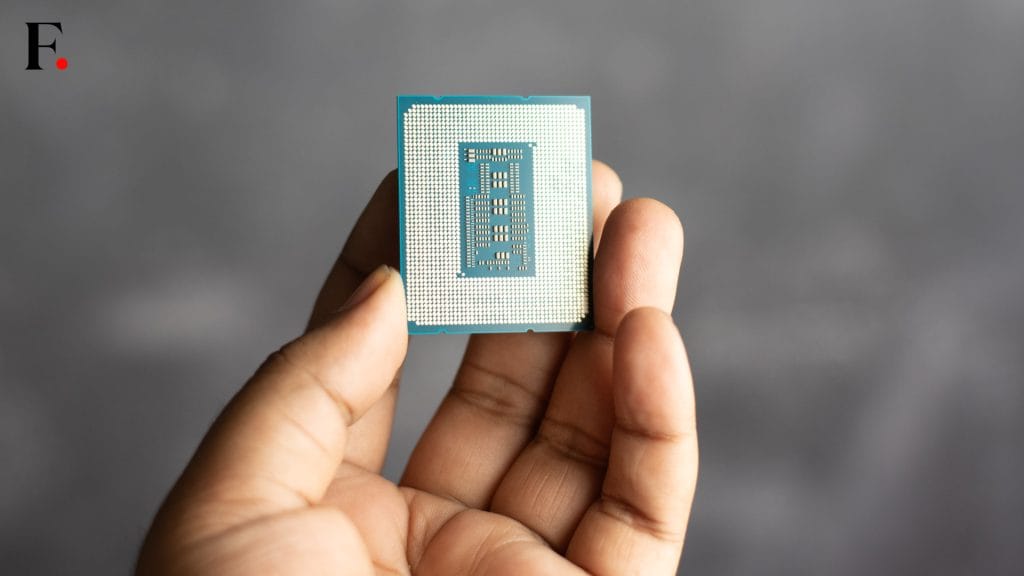
Intel has introduced a couple of software-based enhancements for the 14900K to allow users to squeeze out even more performance. One of these enhancements is AI-guided overclocking, facilitated through Intel’s Extreme Tuning Utility (XTU). It makes getting a stable overclock on the CPU or setting a starting point for fine-tuning your overclock settings as easy as pushing a button. Although this is exclusive only to the 14900K as of writing this review, Intel will be bringing it to other CPUs lower down the product stack. It is recommended for
Another intriguing addition is the Application Optimization feature, which is designed to collaborate with select 14th Generation processors, including the 14900K, in order to enhance performance through scheduling improvements.

We also get to see the Thread Director, the recommendation engine operating behind the scenes to guide Windows in utilizing the most suitable core for specific tasks, has remained unchanged in the 14th Generation as compared to the previous generation.
Intel Core i9-14900K CPU Review: Compatibility
As far as compatibility is concerned, you won’t have to fret about getting a new motherboard if you’re already rocking a 12900K or 13900K. Intel has stuck with its trusty LGA 1700 socket for this chip, so you have the flexibility to use both 600-series and 700-series motherboards with this processor. The only thing you’ll need to do is to update the BIOS on your motherboard, which is typically a straightforward process on most modern boards.

Naturally, Intel leans toward recommending a Z790 board for optimal power delivery, coupled with a 360mm cooler, although you can suffice with less. We personally conducted our tests using the 14900K using an Asus ROG Strix Z790-F Gaming WiFi II motherboard and it has performed admirably.
This configuration also means that you can retain your DDR4-compatible motherboard with the 14th Gen processor. However, it’s worth noting that this is likely the final chip generation to offer this compatibility. Officially, Intel supports memory speeds of up to DDR5-5600 or DDR4-3200, but it’s worth mentioning that you can often operate with even faster memory kits without encountering issues.
Intel Core i9-14900K CPU Review: Our test bench
For our tests, we ran the Core i9-14900K with the Asus ROG Strix Z790-F Gaming WiFi II motherboard, that ASUS graciously lent us. Given the power consumption of the chip, we did not want to risk leaving any performance on the table, so we went with a trusty Noctua NHD15. For RAM, we went with a pair of 16GB HyperX Fury DDR5 6000 MTs for a total of 32GB.
For the GPU, we were using our own MSI GeForce RTX 3070 Ti Ventus 3X 8G OC, and the Cooler master MWE Gold V2 1250W PSU for power.

K-series Intel processors are equipped with both an Extreme Power Delivery profile and a Performance Power Delivery profile. In order to harness the full potential of your K-Series chip, it’s essential to configure the BIOS settings correctly on your Z690 or Z790 motherboard. For our setup, we opted for Intel’s Extreme Power Profile, which established the power delivery parameters at PL1 and PL2, setting them to 253W, with ICCMax set at 400A. This fine-tuning allows you to make the most of your high-performance processor.
What we really love about our set up has to be the motherboard. The Asus ROG Strix Z790-F Gaming WiFi II is a beast of a motherboard and comes with tons of features. For example, it comes with Ultrafast Intel WiFi 7 with ASUS WiFi Q-Antenna, support for PCIe 5.0 as well as Thunderbolt 4, over USB 4. You also get a front panel connector to set up a high-speed front-panel USB Type-C port with 30W Power Delivery fast charging.
You also get access to features like DIMM Flex and AEMP II. Both of these features take memory optimization to a whole new level. DIMM Flex, for example, adjusts the way memory controllers behave, based on current memory temperature and optimises performance while ensuring stability. AEMP II, on the other hand, is a much better
Intel Core i9-14900K CPU Review: Performance
It should not come as a surprise that the Core i9-14900K outperforms the last generation Core i9-13900K, albeit marginally across benchmarks. This is, after all, a refresh, rather than a generational upgrade.
Frequently, when it comes to benchmarking, the 14900K takes the lead as a pretty fast CPU. And as expected it does fairly well in games as well. It did comprehensively well in popular titles like Metro: Exodus, Far Cry 6, and, Red Dead Redemption 2 , all achieved without the need for any overclocking.
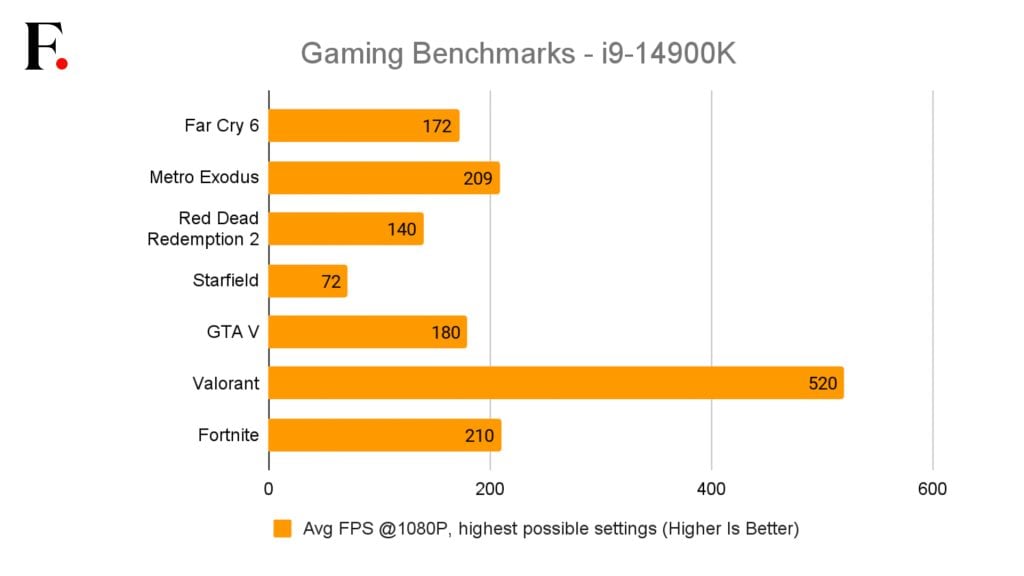
The 14900K truly shines in non-gaming benchmarks as well. It particularly excels in tests like Cinebench R23, demonstrating its dominance. When you unleash the full potential of this chip by providing it with ample power, it yields even better results in multithreaded tests. It’s in the more conventional benchmarks where you begin to see the advantages of slightly increased clock speeds.
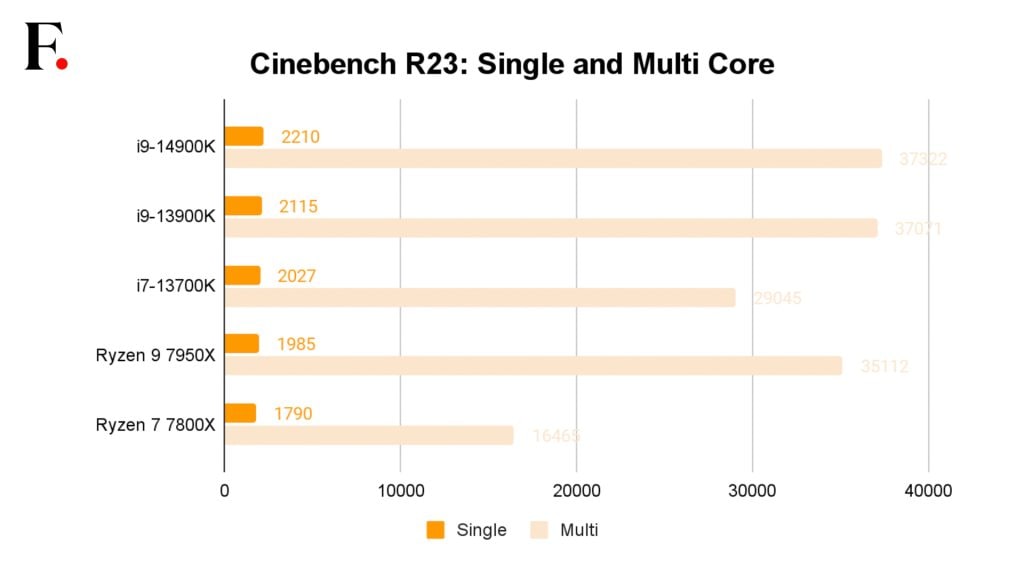
However, it’s worth noting that achieving the full potential of this juiced-up chip requires a highly capable cooler, ideally an AIO (All-In-One liquid cooler). Without such effective cooling, there’s a risk of encountering thermal throttling limits. This concern is particularly pronounced in synthetic and highly demanding benchmarks that push the chip to its thermal boundaries.
Intel has integrated a variety of boosting algorithms into their latest processors, each designed to optimize performance in different ways. These include Thermal Velocity Boost (TVB), Turbo Boost Max 3.0, and, notably, the chip’s unique hybrid architecture, consisting of P-Core and E-Core components. In essence, these algorithms work in tandem, adjusting the turbo speeds based on the thermal headroom available, thereby allowing the chip to boost its performance more frequently and efficiently.

Please keep in mind that the turbo frequency mentioned can be influenced by various factors. These factors include thermal headroom, power limits, the efficiency of your cooling system, the application of thermal paste, the quality of your motherboard, and the specific load type.
Furthermore, the CPU exhibited remarkable performance in gaming as well, which should not be surprising considering its benchmark scores. For example, in games like Far Cry 6, Metro Exodus, and GTA V, we are consistently getting over 175 frames a second on average.
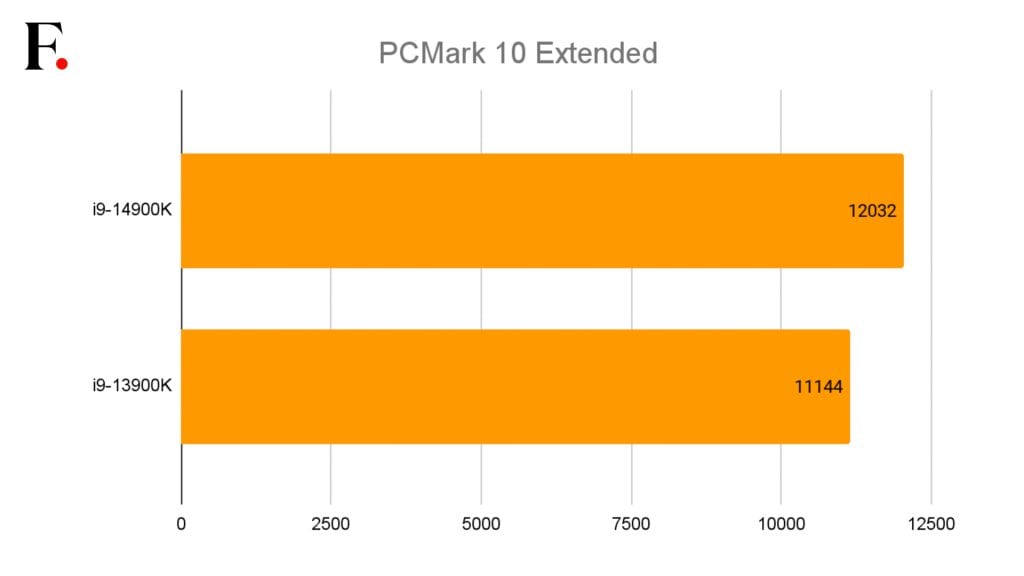
Only in Starfield did we see average frame rates under 100, but a still respectable 72. And in the very demanding Red Dead Redemption 2, we were getting a very healthy 140 fps on average. In e-sports titles, we were again getting a pretty solid, and very playable framerates.
Intel Core i9-14900K CPU Review: Power consumption & Thermals
The i9-14900K often boosts to 270-280W at times. This results in 98 to 100 C temperatures when the CPU wants to boost its core clock. On our test bench which uses the formidable Noctua NHD15 cooler, the processor stays within the power limit most of the time.
The algorithm has gotten better as compared to the 13th Gen CPUs too. It’s quite tough to put a number of the efficiency improvements, but the new 14900K chip is definitely at least a little bit more efficient as compared to the 13900K. In short – even on the stock 253W power limit, the 14900K boosts up to 280W to achieve better performance given there is enough thermal headroom.
Intel Core i9-14900K CPU Review: Verdict
Despite being the cracker of a CPU and the performance beast that the i9-14900K is, it is in a tough spot.
We’ve been spoiled with a couple of great chip generations back-to-back. With each generational upgrade, we have seen the needle of performance being pushed to areas never seen before.
With the i9-14900K, though, we simply need to get that, considering that this is a generational refresh, and not an upgrade. I understand what Intel is trying to do with the 14900K, and it makes sense. They had a cracker of a CPU with the i9-13900K, and an even better one with the 13900KS, so they decided to take the 13900KS mainstream as the 14900K, albeit with some improvements.

If you are upgrading your PC after a long time, you should definitely get the 14900K, if you are looking for top-notch performance. If you are already using an LGA 1700 socket and have been using a 13900K, then this upgrade isn’t for you, unless you just have to have the latest and greatest from Intel.
Having said all of that, the fact of the matter is, this is the fastest desktop CPU in the world, provided you pair it with the right cooler and PSU, which shouldn’t be a problem, considering that if you’re planning to buy an i9, you must be using your system for more than casual gaming and streaming. If that’s all that you do, you will be better off with the i5 14600K or the i7-14700K. For any other serious stuff, like a proper no-holds-barred creator’s workstation, the i9-14900K is the way to go.
from Firstpost Tech Latest News https://ift.tt/JPuDTcB

No comments:
Post a Comment
please do not enter any spam link in the comment box.