Pros:
– Excellent display
– Awesome speakers
– Solid build quality
– Dependable performance
– Good bunch of accessories
– Strong value proposition
Cons:
– Below-average cameras
– Average battery life with only 20W charging
– No cellular connectivity option
– Should have come with an included stylus
Rating: Starts at Rs 26,999 for the 8GB+128GB variant
Price: 4/5
Over the course of the year, we have seen several Android tablets flooding the market that promise great value. However, most of them make some compromises or the other. They will either come with a terrible screen that just sucks the joy out of using a tablet, or they will be nerfed by the hardware that it packs internally and offer terrible performance.
In this regard, Lenovo’s latest release, the Tab P12, comes closest to solving the problem that many consumers are facing. It combines affordability with a generous screen size and pretty good performance.
For the P12, Lenovo has not merely focused on the tablet’s internal components but has also revamped its aesthetics as well/ We get a much larger display than its previous gen 11 series, Furthermore, under the hood, Lenovo has opted for a different SoC for the Tab P12. Sporting the MediaTek Dimensity 7050, a relatively new processor, the tablet offers a significant boost in performance.
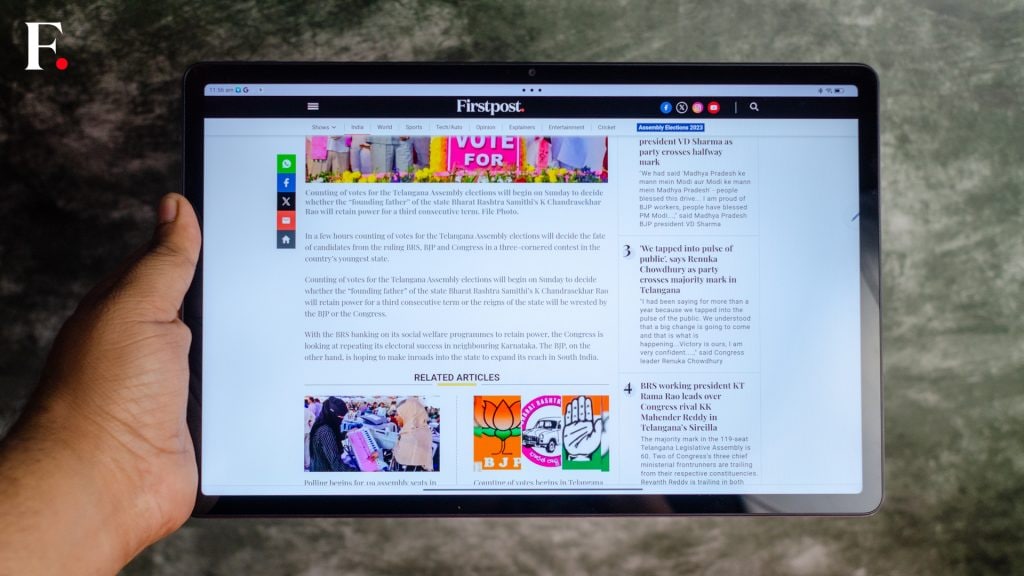
Despite these changes, the Tab P12 maintains its versatility, supporting various accessories such as a stylus and keyboard, which makes it even more functional. In this comprehensive review, we explore whether this overall package justifies its price tag.
Lenovo Tab P12 Review: Design
The Tab P12, boasting a 12.7-inch display, showcases an aluminium case with a slim 6.9-mm profile reminiscent of Lenovo’s business laptops, featuring a sophisticated two-tone Storm Gray design.
Although weighing 690 grams, making it not the lightest in its category, the XXL tablet provides a comfortable grip. The 8-mm frame surrounding the device contributes to an 87 per cent display-to-surface ratio, ensuring a secure hold without unintended touches to the screen.

The seamless transition between the display, frame, and back cover imparts a premium feel to the Lenovo Tab P12, striking a balance between quality and stability suitable for family use. While the case can be bent with relative ease, resulting in some creaking, this is unlikely to be a concern in typical usage. Notably, the tablet lacks an IP certification for water and dust resistance.
In terms of features, the Tab P12 incorporates a fingerprint sensor embedded in the power button, offering fast and responsive unlocking. The convenience extends to registering multiple fingers for unlocking in various orientations. Additionally, the left side houses a microSD slot along with the power button.
A significant highlight is the tablet’s compatibility with the folio keyboard case, effectively transforming it into a laptop-like device and introducing a dedicated desktop mode. Users can even pair a wireless mouse for enhanced functionality.

For prospective buyers, investing in the official folio keyboard case is highly recommended, as it seamlessly connects via the pins located on the tablet’s bottom. Furthermore, the tablet’s four speakers, with Dolby Atmos support, are strategically positioned in pairs along both short sides. The Pogo PIN connection with three contact points at the device’s bottom serves as a dock for the optional keyboard, enhancing its versatility.
Lenovo Tab P12 Review: Display
The standout feature of the Tab P12 that makes it worth considering is undoubtedly its impressive display. Boasting a 12.7-inch screen, it is pretty substantial in size. The Tab P12’s display is among the best I’ve encountered in the sub-40,000 price range.
The tablet sports a 3K resolution screen with HDR10 support and a 60Hz refresh rate, which, while respectable, falls short of some competitors offering a 120Hz refresh rate at a lower price point. Despite not reaching 4K resolution and featuring an unconventional resolution, the Tab P12’s display limitations are evident when streaming on most OTT platforms, restricted to 1080p content, with native 4K content confined to YouTube.

However, the Tab P12 excels in video upscaling during playback, enhancing the sharpness and vibrancy of even 1080p content. Notably, the display settings menu includes an “video quality enhancement” option that, when enabled, optimizes the viewing experience.
The tablet’s colour reproduction, particularly for hues like red and green, is commendable, delivering ample contrast without sacrificing naturalness. In summary, the Tab P12 proves itself as a reliable choice for immersive movie-watching and reading experiences.
Despite its impressive features, it’s essential to note a couple of drawbacks with the Tab P12. The tablet’s substantial weight, which is 600 grams, can lead to discomfort when held for extended periods.

Another notable concern is the screen’s tendency to reflect a significant amount of light because of its glossy finish, particularly in daylight. This hinders the viewing experience and may require users to adjust their position or seek shaded environments for optimal visibility.
Lenovo Tab P12 Review: Audio & Camera
The Tab P12 boasts Dolby Atmos certification and incorporates a quad-speaker setup from JBL, ensuring a robust audio experience even at higher volume levels. The tablet provides an immersive and joyous audio experience when enjoying well-crafted content.
Optimized for Dolby Atmos, the Tab P12 elevates the watching experience for movies and TV shows. Notably, viewing a film like Birdbox showcases the tablet’s ability to deliver sound as intended by the director, providing an impressive level of audio quality. While it may not match the excellence of Apple’s spatial sound, the Tab P12’s speaker setup performs admirably, especially considering its price point.

However, a notable drawback is the absence of a 3.5mm jack. While this omission may be acceptable for some users, it can be a cause for concern, particularly for a device heavily focused on content consumption like a tablet. The absence of a traditional audio jack limits users’ flexibility in connecting wired headphones or external speakers, impacting the versatility of the tablet for certain users.
The Lenovo P12 is also equipped with a single 13MP rear camera and an 8MP selfie camera, the Lenovo Tab P12 delivers average camera performance, particularly under controlled lighting conditions. In optimal settings, the camera produces satisfactory results; however, challenges arise in low-light environments.

Photos captured in low light exhibit noticeable noise and muted colors, indicating limitations in low-light performance. The overall sharpness of images in such conditions is compromised, likely to mitigate the impact of noise.
While the microphones function adequately for video calling, there is room for improvement in image quality. Enhancements in the camera system could elevate the overall photography and video-calling experience on the Tab P12. Users should be aware of these camera limitations when considering the tablet for tasks that require advanced imaging capabilities.
Lenovo Tab P12 Review: Performance, Software and Features
The Lenovo Tab P12 is powered by MediaTek’s Dimensity 7050 SoC and comes with 8GB of LPPDR4X RAM and 256GB of UFS 2.2 storage in the variant under review.

Performance across various benchmarks is commendable, with the Dimensity 7050 SoC proving to be a stable chipset in throttle tests. However, it’s worth noting that the Xiaomi Pad 6, featuring the Snapdragon 870 SoC, outperformed the Tab P12 in most performance-oriented benchmarks.
In day-to-day use, the Lenovo Tab P12 proves reliable, particularly for multimedia consumption. While there may be some noticeable stutters when switching between apps, they are not significant. Running on Android 13-based Lenovo ZUI 15, the tablet offers a mostly clean user interface, with a few pre-installed apps. Notably, the Lenovo Freestyle app stands out, allowing users to mirror their PC screen on the tablet. Lenovo promises two years of Android updates and four years of security updates, which is respectable in this segment.
Gaming on the Tab P12 is smooth, and the four surround sound speakers contribute to an immersive audio experience. For instance, in PUBG Mobile, the tablet maintains a stable 40 FPS in HD/Ultra settings. The device also handles less GPU-demanding games like Armajet and Subway Surfers well, though the 60Hz display limits the frame rate.
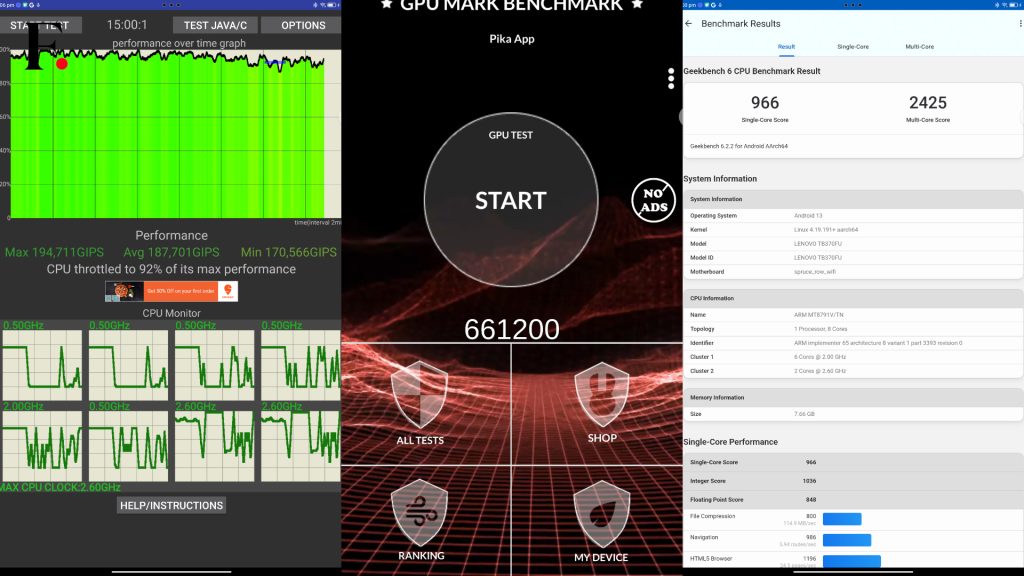
The tablet runs on stock Android 13 for tablets, featuring a user-friendly interface with an iPad-like dock for quick app switching. Lenovo includes first-party apps like Lenovo Freestyle, facilitating screen and data sharing. The “Tide” app offers wellness features, including exercises for focus improvement and anxiety reduction, making the software experience refreshing and straightforward.
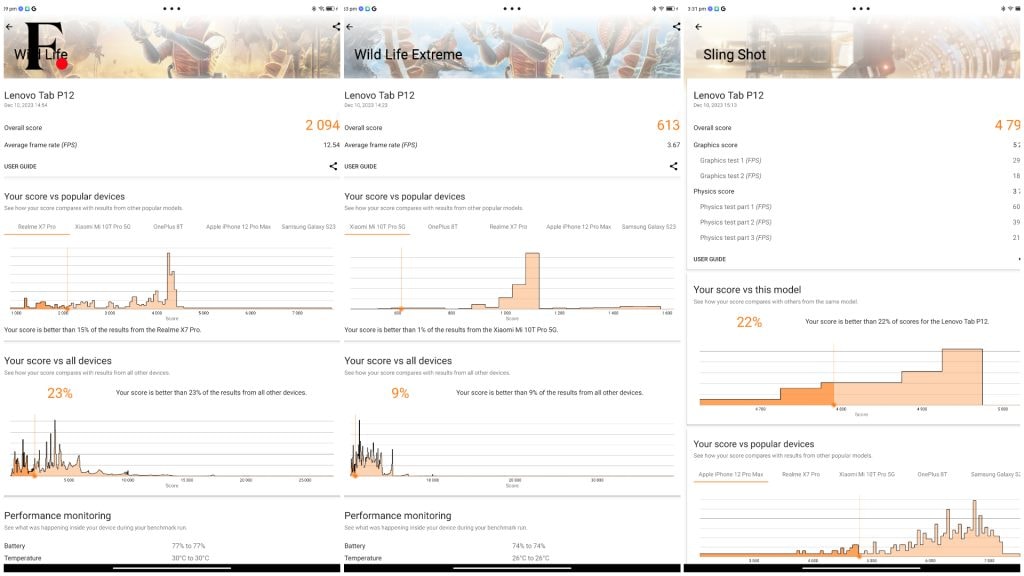
While the Lenovo Tab P12 can serve as a laptop substitute for light browsing and schoolwork with Google apps, it’s advisable not to expect high-end laptop performance. Additionally, the separately sold Lenovo Tab Pen Plus at Rs 5,000 (MRP) adds versatility, enabling doodling and quick picture-taking, but professional creators may find its capabilities limited.
Lenovo Tab P12 Review: Battery
The Lenovo Tab P12 boasts an impressive battery life, thanks to its massive 10,200mAh battery. Although it comes with a 20W charger, users have the flexibility to leverage faster charging using a 45W USB-PD charger.
On a single charge, the Lenovo Tab P12 consistently delivered over seven to eight hours of battery life, making it well-suited for extended usage. For the average user, the tablet should easily last through an entire work shift without encountering any battery-related issues.

However, the noteworthy battery performance is somewhat tempered by the tablet’s slow charging capability. Using the provided 20W charger, the Lenovo Tab P12 reached approximately 25 percent battery in the first 30 minutes of charging. A complete charge can take over to two hours.
Lenovo Tab P12 Review: Verdict
While the Lenovo Tab P12 may not be a perfect tablet, its price-to-performance ratio is remarkable. The combination of excellent speakers and a large, high-resolution display positions it as an outstanding entertainment tablet. While the performance may not reach the highest levels, it is sufficient for playing many games at medium graphics settings.
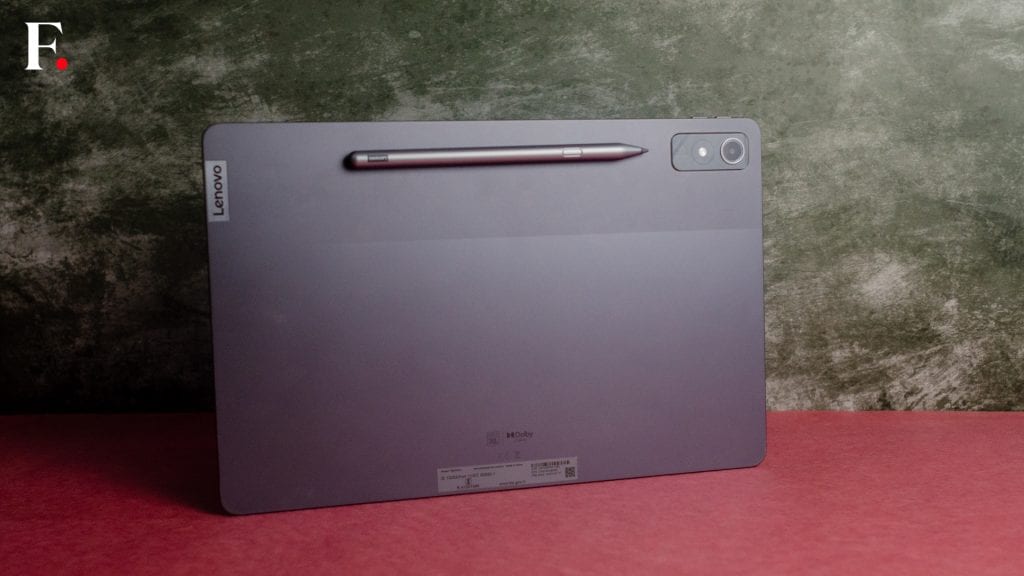
The tablet offers a nearly pure Android experience, promising two version updates, and features like a reliable stylus and keyboard, along with amenities such as a fingerprint reader. The only drawback appears to be the fact that the stylus is an optional extra.
However, considering its asking price, the Lenovo Tab P12 impresses with its solid build, exceptional screen, and remarkable speakers. While not a performance powerhouse, it stands out as one of the best tablets in its budget range, particularly excelling in content consumption.
from Firstpost Tech Latest News https://ift.tt/2b7BXj8

No comments:
Post a Comment
please do not enter any spam link in the comment box.