Pros:
– Phenomenal AMOLED Display that is very responsive to touch
– Solid build quality despite being a thin and light
– Top-notch performance in productivity tasks
– Solid-sounding speakers
– Sleek design
– Keyboard and trackpad combo is a joy to use
– A whole suite of software features
– Integrates well with other Samsung devices
Cons:
– On the more expensive end of the spectrum
– Battery life can be a hit and a miss at times.
Price: Starts at Rs 1,55,990/-
Rating: 4.5/5
From an engineering standpoint, a thin and light ultrabook is one of the most difficult pieces of tech to make. Not only does the device need to be ultraportable, sleek and magnificent to look at, it also cannot compromise on performance, the very thing that makes it an ultrabook, a machine fit for the pros.
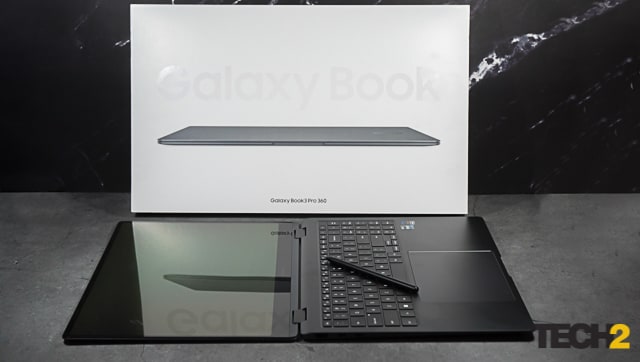
In this regard, the Samsung Galaxy Book3 Pro 360 truly lives up to the word “Pro” in its name. In our regular day-to-day office work, there was hardly anything that made it break a sweat – editing videos, editing photos, tons of writing – it did all of it and did it well.
What makes the Galaxy Book3 Pro 360 so special is its suite of software features. Samsung is really going all out in making its own ecosystem as robust as that of Apple. While it may be hard to believe for some, they are doing a pretty incredible job in that regard. With the Galaxy Book3 Pro 360, they certainly get one step closer to perfection.
Make no mistake – if you’re looking to replicate the Apple ecosystem on Android and Windows, Samsung is your best bet as of yet. As for the laptops, there are certain aspects to it that actually makes the Galaxy Book3 Pro 360 a better option than the best MacBook you can think of. Read on to find out why.
Samsung Galaxy Book3 Pro 360 review: Specifications
The Samsung Galaxy Book3 Pro 360 we assessed was equipped with the 13th Gen Intel Core i7-1360P CPU, which has a total of 12 cores comprising 4 Performance cores and 8 Efficiency cores. The CPU operates at a base core frequency of 2.2GHz and offers Performance cores that can reach up to 5Ghz and Efficiency cores that can reach up to 3.7Ghz.
In terms of memory, our unit featured an integrated 16GB LPDDR5 RAM and Intel’s Iris Xe graphics. The device sports a 16-inch 3K AMOLED display with a 120Hz refresh rate, touch input capabilities, and an S Pen. Samsung refers to this as the Dynamic AMOLED 2X Display.
Our unit also boasted top-of-the-line storage with a 1 TB PCIe 4.0-based NVMe M.2 SSD and a 76Wh battery. It provides various ports, including one USB 3.2 Type-A port, two Thunderbolt 4 Type-C ports, an HDMI 2.0 port, one 2-in-1 audio port, and a microSD card slot.
The device is equipped with WiFi 6E and Bluetooth 5.1 for wireless connectivity.

Samsung Galaxy Book3 Pro 360 review: Design and Build
The design of the Samsung Galaxy Book3 Pro 360 is understated, minimalist and elegant. It is a versatile device that can transform from a laptop to a tablet with ease, thanks to its convertible 2-in-1 design. This feature offers users the flexibility to switch between a traditional laptop setup and a tablet-like configuration for creative tasks, especially with the inclusion of the S Pen stylus.
For those who enjoy streaming content, the tent mode is an ideal option as it provides a convenient viewing angle that can be adjusted to suit individual preferences. With the display flipped around and propped up, the Galaxy Book3 Pro 360 can be used for streaming movies or TV shows, making it a perfect choice for entertainment on the go.
The S Pen stylus also adds a new dimension to the device, as it provides a comfortable and natural way to write, draw or take notes directly on the screen. This feature is particularly useful for artists, graphic designers, or anyone who needs to jot down their ideas quickly and conveniently.
The ultrabook looks humongous in size, but at 1.6 kilograms, it is pretty light and easy to carry around. The Galaxy Book3 Pro 360 boasts an aluminium build that not only adds durability but also creates a high-end appearance that makes the device feel more valuable.
What’s really impressive is the fact that there is virtually no deck flex, even when you’re typing away furiously. The screen has very little wobble; the hinges have great travel, feel solid and have a very smooth feel when opening or closing.
This sophisticated look is consistent in both laptop and tent modes. Whether you’re working in a coffee shop or a professional office, this ultrabooks aesthetic is sure to impress anyone who takes even a cursory look at it – it looks expensive and sophisticated.
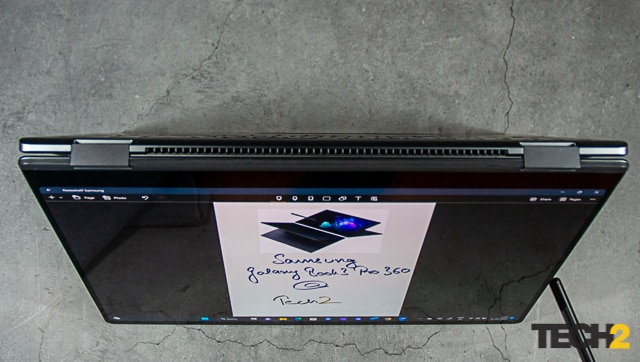
The Galaxy Book3 Pro 360 boasts an impressive array of ports. On the right, you get a USB-A port, a microSD card slot, and a headphone/mic jack. On the left, we find an HDMI port, two Thunderbolt 4/USB-C ports.
We really like the fact that Samsung has bothered to include a USB-A port at all. Most thin and lights have practically ditched the humble, but mighty USB-A port.

The full-sized HDMI port is also a useful addition, as it allows users to connect the device to an external monitor, and is a port that we usually don’t see on a thin and light ultrabook.
We also like the fact that the vents of the display are tucked away and are usually not visible when you have the device in its laptop orientation and are using it regularly.

Samsung Galaxy Book3 Pro 360 review: The Keyboard and trackpad
Despite being somewhat shallow, the keyboard on the Galaxy Book3 Pro 360 offers a comfortable typing experience thanks to its well-sized keycaps and ample spacing, which remain unaffected even with the numeric keypad included.
The key switches are soft yet snappy, giving a satisfying tactile response while typing, which provides enough precision to prevent accidental keystrokes. While it may not be the best keyboard ever to be built into a laptop, it surely ranks near the top as it provides a rather comfortable and pleasant experience even for extended periods of typing. The keyboard also has a fingerprint reader, which is integrated into the power button.
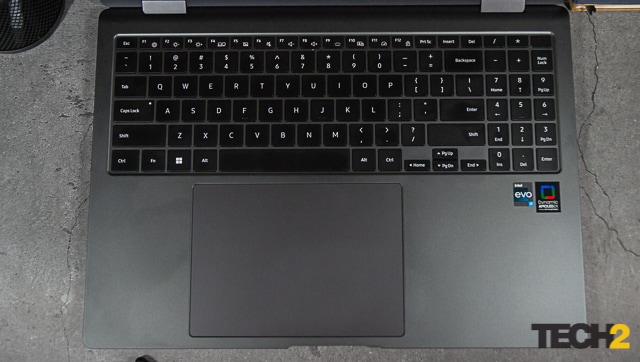
The touchpad, on the other hand, is on a completely different level. Without a doubt, it is one of the best in its class. It takes up the entirety of the available space on the palm rest, making it large enough to allow for easy gesture control. Additionally, the touchpad’s buttons have a quiet but firm response, providing a satisfying clicking sound without being too noisy. It’s not that the trackpad is just huge in size – it is pretty accurate as well. Palm rejection on the trackpad also works really well.
Samsung Galaxy Book3 Pro 360 review: The Webcam and Speakers
The Galaxy Book3 Pro 360 comes with a 1080p HD webcam that is pretty decent. It isn’t the greatest webcam in the world, but as far as integrated webcams are concerned, it is pretty impressive. It gets the colours right and works well in some challenging situations. It will do just fine for most of your video conferencing needs. There is no physical shutter for the webcam, as some other brands have, but there is a quick keyboard shortcut to turn off the camera and microphone electronically.
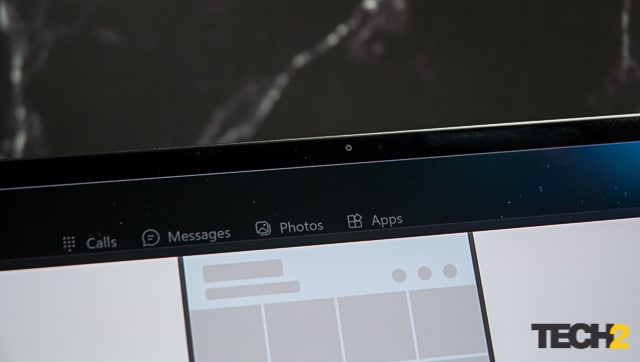
The audio experience on the Galaxy Book3 Pro 360 is quite impressive, thanks to its four speakers comprising two 5-watt woofers and two 2-watt tweeters. These speakers provide ample volume without any noticeable distortion even when turned up to maximum. The mids and highs are distinct and well-defined, and the bass is more pronounced than one would expect from a laptop.
However, some users may find that the bass lacks the punch and depth they desire, though this is not a significant issue for most use cases. Overall, the quad speakers on the Galaxy Book3 Pro 360 produce solid audio that is clear and balanced across the spectrum.
Samsung Galaxy Book3 Pro 360 review: The Display
The Galaxy Book3 Pro 360 boasts an impressive 16-inch 3K (2,880 x 1,800) AMOLED display with an aspect ratio of 16:10 and a refresh rate of 120Hz, making it suitable for both work and play. Samsung has stated that the display can reach a maximum brightness of 400 nits, which is quite apparent when viewing the screen.

There were times when the display felt a little better than what we get in the 16-inch MacBook Pro – at other times, it seemed almost at par. Yes, the specs would suggest that Apple’s display is of a higher resolution, but honestly, so far, we really haven’t been able to discern much difference in terms of resolution.
The display covers 100% of the sRGB colour gamut and 85.2% of the more demanding DCI-P3 colour space, which is an excellent achievement. The display is as stunning as OLED panels can be. The blacks are deep, and the colours are vivid without appearing oversaturated. At 3K the display is impressively sharp. Additionally, the display is VESA DisplayHDR 500 certified, which makes it capable of playing HDR content with solid performance.
So good is the colour performance of this display, that we can confidently edit photos and colour grade videos on this, without any worry.
As for the construction, there are virtually no bezels around the display, apart from a chin at the bottom. The chin, sort of curves into the laptop, which gives it a premium look.
All in all, whether you’re using the laptop for your work, or for content consumption (or even content creation) it is a joy to use the display.
Samsung Galaxy Book3 Pro 360 review: Performance
The Galaxy Book3 Pro 360 comes with a powerful Intel 13th-generation Raptor Lake Core i7-1360P processor, which operates at a 28-watt power consumption. This processor boasts 12 cores, including four Performance cores and eight Efficient cores, and 16 threads to handle multiple tasks with ease.
With a maximum Turbo Frequency of 5.0 GHz, the Galaxy Book3 Pro 360 offers lightning-fast performance, making it ideal for demanding applications such as video editing, gaming, and 3D modelling. Its high-performance processor ensures smooth multitasking, faster data processing, and quick app launching. The Galaxy Book3 Pro 360 is a great choice for power users who need a powerful and versatile laptop.

Do keep in mind that you’re only getting Intel’s Iris Xe graphics on the Galaxy Book3 Pro 360. Because of this, it isn’t really suited to carry out graphics-intensive tasks, nor is it suited for heavy gaming. Yes, you can play a few indie games, and games such as Rocket League, but that’s about it.
On paper, the Intel Core i7-1360P may look a little underwhelming to some, but this 28W beast is more than capable of pulling its punches. The Core i7-1360P does pretty well in most synthetic benchmarks. We did all of our testing in its Optimised or balanced setting.
According to the results of Geekbench 5.4 and 5.5 the Galaxy Book3 Pro 360 achieved a commendable score of 1,882 on the single-core test and 8,450 on the multi-core test. The single-core test evaluates the performance of a processor while performing a single task, while the multi-core test measures the processor’s ability to handle multiple tasks simultaneously.
The Galaxy Book3 Pro 360 delivers a solid performance and is a great option for users who require a fast and reliable laptop for their work or entertainment needs.
Despite its impressive performance, the Galaxy Book3 Pro 360 does have one minor issue that is common among thin and light laptops. The device tends to heat up a little, particularly under heavy loads that require sustained usage. This was observed during benchmarking and an extended period of colour correction.
While the laptop does get a bit warm under these circumstances, it’s not to the point where it should be a cause for concern. Additionally, even during these thermal peaks, there was no sign of thermal throttling, which is a mechanism that reduces the processor’s speed to prevent overheating. Therefore, although the laptop may get a little toasty, it does not appear to affect its performance or longevity.
Samsung Galaxy Book3 Pro 360 review: Software features
As we stated earlier in our review, Samsung is trying to build out its own ecosystem, which means that there are quite a few niche features that really drive up the value proposition of the device if you already are using a premium Galaxy device.
For example, there’s the Samsung Multi Control feature, which allows you to control your Galaxy smartphone using the laptop’s keyboard and touchpad. Additionally, Multi Control enables you to copy, paste, or drag and drop files between your laptop and smartphone, making it easier to transfer data and files seamlessly.
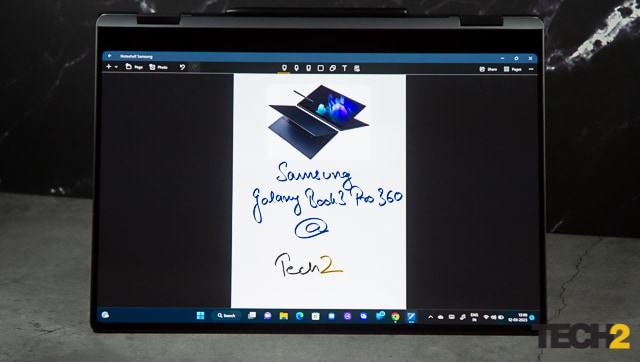
Another useful feature of the Galaxy Book3 Pro 360 is the Second Screen feature, which turns Galaxy tablets into an additional monitor. This feature allows you to expand your laptop’s screen real estate by using your Galaxy tablet as a second display, increasing productivity and multitasking capabilities.
Another feature of the Galaxy Book3 Pro 360 is its compatibility with the S Pen. The device comes with an S Pen included in the box, which is comfortable to hold and works exceptionally well. The S Pen provides a natural and intuitive way to interact with the device, particularly when it comes to drawing or taking notes.
Additionally, the S Pen’s menu system is the same as the one found on the Galaxy Note, which has been ported over to Windows. This provides a seamless experience for users who are familiar with the Galaxy Note’s features and functionality.

The ability to launch a hotspot on your phone from the Galaxy Book3 Pro 360 is another useful feature on the go. It’s a little tricky to set up the first time because it’s not enabled by default, but the feature works well once it’s done.
Photos from Samsung’s Expert RAW app can be automatically transferred to Adobe Lightroom on your laptop. You can also use Samsung’s Quick Share tool to transfer files directly from your phone to your PC and vice versa.
Samsung Galaxy Book3 Pro 360 review: Battery Life
The Galaxy Book3 Pro 360 is powered by a 76Wh battery and comes with a 65W charging adapter. One of the shortcomings of the Galaxy Book3 Pro 360 is its battery life. In our typical usage, which involves a ton of writing, some photo editing, and watching a few videos on YouTube and Netflix, with 80% screen brightness, the battery would last us about 7 hours before the 20 per cent battery warning would pop up.
If we let it drain out completely, it manages to just touch 8 hours of battery life.
Although this might not look shabby you have to consider that similar laptops at this price point provide slightly better battery life. Having said that the Galaxy Book3 Pro 360’s battery life is still workable and not something that actively holds you back.
During our harder battery testing, where we replayed a 4K video on loop, the laptop lasted just over 6.5 hours.
Samsung Galaxy Book3 Pro 360 review: Verdict
The Samsung Galaxy Book3 Pro 360 is a pretty impressive 2-in-1 convertible laptop that is well-suited for everyday use. It provides reliable performance and is lightweight, making it easy to carry around. Furthermore, the device’s responsive touchscreen allows it to double as a decent Windows tablet, providing an additional level of versatility.

However, the Galaxy Book3 Pro 360’s battery life is its only real shortcoming. While it’s not terrible by any means, it falls short when compared to other devices on the market.
And that OLED display, is really something that would make you want to ignore any shortcoming that you may see – it is that good. Then, there are a ton of exclusive software features that work in Samsung’s own ecosystem.
Samsung has made a pretty solid laptop, even for people who are not yet integrated into Samsung’s ecosystem. For those who are, those who already have a flagship-level Samsung device, this is almost a no-brainer, especially if you’re usage involves using a touch screen and a stylus.
from Firstpost Tech Latest News https://ift.tt/cRfkeZ8

No comments:
Post a Comment
please do not enter any spam link in the comment box.